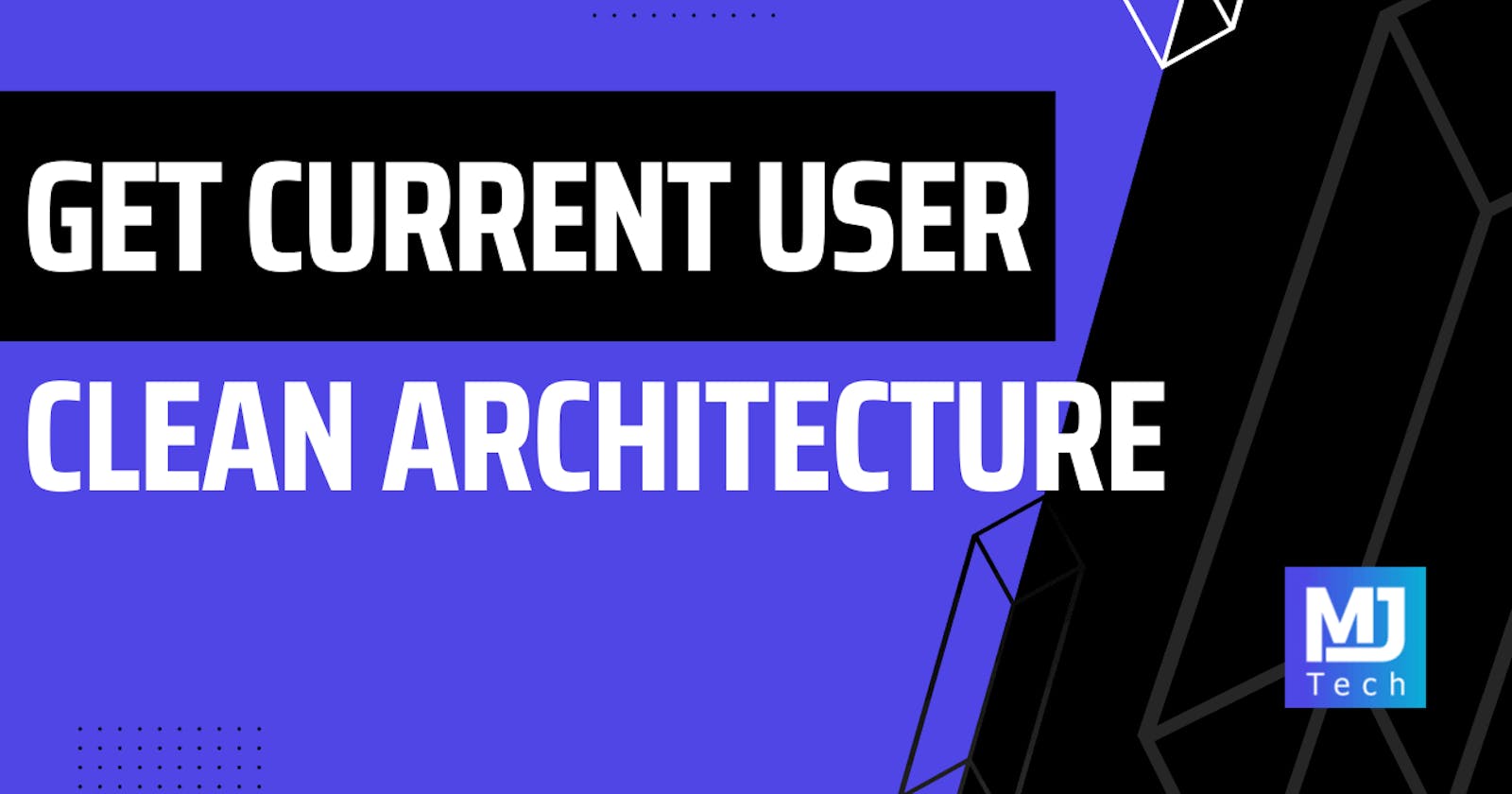The applications you build serve your users (customers) to help them solve some problems. It's a common requirement that you will need to know who the current application user is.
How do you get the current user's information in a Clean Architecture use case?
Use cases live in the Application layer, where you can't introduce external concerns. Otherwise, you will be breaking the dependency rule.
Let's say you want to know who the current user is to determine if they can access some resource. This is your typical resource-based authorization check. But you have to interact with the identity provider to get this information. This breaks the dependency rule in Clean Architecture.
I've seen this problem confuse developers who are new to Clean Architecture.
In today's issue, I'll show you how to access the current user's information in a clean way.
Start With an Abstraction
The inner layers in Clean Architecture define abstractions for external concerns. From the Application layer's perspective, authentication and user identity are external concerns.
The Infrastructure layer deals with external concerns, including authentication and identity management. This is where you would implement the abstraction.
My preferred approach is creating an IUserContext abstraction. The main information I need is the UserId of the current user. But you can expand the IUserContext with any other data you think is necessary.
public interface IUserContext
{
bool IsAuthenticated { get; }
Guid UserId { get; }
}
Let's see how to implement the IUserContext.
Implementing the UserContext
The UserContext class is the IUserContext implementation in the Infrastructure layer. We need to inject the IHttpContextAccessor, which allows us to access the ClaimsPrincipal through the User property. The ClaimsPrincipal gives you access to the current user's claims, containing the required information.
In this example, I'm throwing an exception if any of the properties evaluate to null. You can decide if throwing an exception makes sense for you.
I also want to share an important remark here about IHttpContextAccessor. We're using it to access the HttpContext instance — which only exists during an API request. Outside an API request, the HttpContext will be null, and the UserContext will throw an exception when accessing its properties.
internal sealed class UserContext(IHttpContextAccessor httpContextAccessor)
: IUserContext
{
public Guid UserId =>
httpContextAccessor
.HttpContext?
.User
.GetUserId() ??
throw new ApplicationException("User context is unavailable");
public bool IsAuthenticated =>
httpContextAccessor
.HttpContext?
.User
.Identity?
.IsAuthenticated ??
throw new ApplicationException("User context is unavailable");
}
Here's the GetUserId extension method that's used in the UserContext.UserId property. It's looking for a claim with the ClaimTypes.NameIdentifier name, and parsing that value into a Guid. You can replace this with a different type to match the user identity in your system.
internal static class ClaimsPrincipalExtensions
{
public static Guid GetUserId(this ClaimsPrincipal? principal)
{
string? userId = principal?.FindFirstValue(ClaimTypes.NameIdentifier);
return Guid.TryParse(userId, out Guid parsedUserId) ?
parsedUserId :
throw new ApplicationException("User id is unavailable");
}
}
Using The Current User Information
Now that you have the IUserContext, you can use it from the Application layer.
A common requirement is checking if the current user can access some resources.
Here's an example using the GetInvoiceQueryHandler, which queries the database for an invoice. After projecting the result to an InvoiceResponse object, we check if the current user is the one to whom the invoice was issued. You can also apply this check as part of the database query. But performing it in memory lets you return a different response to the user when they aren't authorized. For example, a 403 Forbidden might be appropriate.
class GetInvoiceQueryHandler(IAppDbContext dbContext, IUserContext userContext)
: IQueryHandler<GetInvoiceQuery, InvoiceResponse>
{
public async Task<Result<InvoiceResponse>> Handle(
GetInvoiceQuery request,
CancellationToken cancellationToken)
{
InvoiceResponse? invoiceResponse = await dbContext
.Invoices
.ProjectTo<InvoiceResponse>()
.FirstOrDefaultAsync(
invoice => invoice.Id == request.InvoiceId,
cancellationToken);
if (invoiceResponse is null ||
invoiceResponse.IssuedToUserId != userContext.UserId)
{
return Result.Failure<InvoiceResponse>(InvoiceErrors.NotFound);
}
return invoiceResponse;
}
}
Takeaway
Incorporating user identity and authentication into Clean Architecture doesn't have to compromise the integrity of your design. The Application layer should remain decoupled from external concerns such as identity management.
We respect the Clean Architecture dependency rule by abstracting user-related information through the IUserContext interface and implementing it within the Infrastructure layer.
With this strategy, you can effectively manage user information, support authorization checks, and ensure your application remains robust and adaptable to future changes.
Remember, the key is in defining clear abstractions and respecting the architecture's boundaries.
Hope this was helpful.
See you next week.
P.S. Whenever you’re ready, there are 2 ways I can help you:
Pragmatic Clean Architecture: This comprehensive course will teach you the system I use to ship production-ready applications using Clean Architecture. Learn how to apply the best practices of modern software architecture. Join 2,300+ students here.
Patreon Community: Think like a senior software engineer with access to the source code I use in my YouTube videos and exclusive discounts for my courses. Join 1,050+ engineers here.